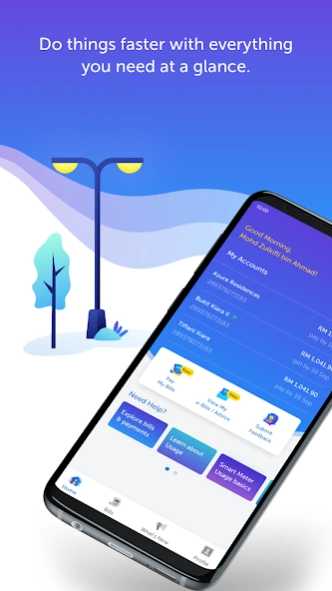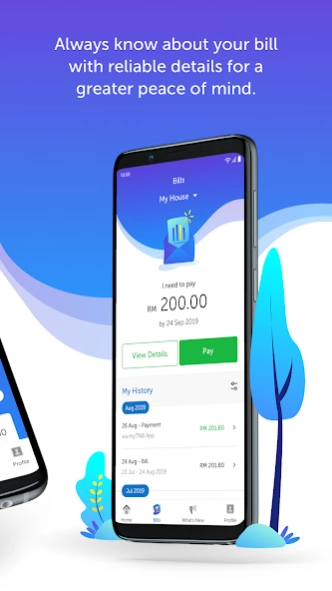Version History
Here you can find the changelog of myTNB since it was posted on our website on 2020-04-20.
The latest version is 3.2.7 and it was updated on soft112.com on 19 April, 2024.
See below the changes in each version:
version v3.2.7
posted on 2024-03-12
Thank you for choosing myTNB! Your feedback is invaluable to us.
In this update, we've implemented bug fixes to enhance your myTNB experience.
version v3.2.6
posted on 2024-02-21
Thank you for choosing myTNB! Your feedback is invaluable to us.
In this update, we've implemented a few enhancements that would enhance your myTNB experience :
• Quick access icon setting management.
• TnG eWallet check balance reminder.
update to the latest myTNB app version now.
version v3.2.2
posted on 2023-12-29
Thank you for using myTNB! Your feedback has been invaluable to us.
In this update, we've made some application improvements that would enhance your myTNB experience.
Update to this latest version now to enjoy a smoother digital experience.
version v3.2.0
posted on 2023-11-17
Thank you for using myTNB! Your feedback has been invaluable to us.
We’ve made some application improvements that would improve your myTNB experience.
Install or update your myTNB App to this latest version now!
version v3.1.1
posted on 2023-10-22
Thank you for using myTNB! Your feedback has been invaluable to us.
Update in this version:
- Bug Fixes to improve user experience
- Self Meter Reading validation process optimization
- Self Meter Reading search application Enhancement
version v3.0.1
posted on 2023-08-22
Thank you for using myTNB! Your feedback has been invaluable to us.
Update in this version:
We are excited to announce the latest update for the myTNB app, featuring significant enhancements to our security layer. These improvements have been implemented to ensure the utmost protection of your personal information and data.
version v2.9.1
posted on 2023-05-23
Thank you for using myTNB. Your feedback is highly appreciated.
We have launched myHome, a new feature on the myTNB App. For now, this new feature is only available to customers at selected Kedai Tenaga outlets.
myHome allows you to manage your home-moving needs with ease. You can now apply for an electricity connection for a new or existing premises on the app. More services will be added soon to myHome. Install or update your myTNB App to this latest version now!
version v2.8.2
posted on 2023-04-12
Thank you for using myTNB!
Your feedback has been invaluable to us. In this version, we've fixed a few bugs that we have detected. Update to this latest version now to enjoy a smoother digital experience.
version v2.8.1
posted on 2023-03-22
Thank you for using myTNB! Your feedback has been invaluable to us.
In this update, we enhanced application status for submit meter reading and allow tenant to submit meter reading.
Update to this latest version now to enjoy a smoother digital experience.
version v2.6.1
posted on 2022-04-20
WHAT'S NEW
Thank you for using myTNB! Your feedback has been invaluable to us.
Residential electricity accounts with Smart Meter installed will enjoy a smoother experience with Energy Budget.
Install or update to this latest version now to enjoy a better experience!
#SmartUser #GoDigital
version v2.6.0
posted on 2022-04-03
WHAT'S NEW
Thank you for using myTNB! Your feedback has been invaluable to us.
TNB Account owners now have greater control over who can view their account’s bills and details. Easily manage your tenants, family members or staff who have access to your account information.
Install or update to this latest version now to enjoy a better experience!
#MoreControl #GoDigital
version v2.5.0
posted on 2021-12-23
Thank you for using myTNB!
In this latest version, we’ve included some special new features which will be launched for our customers in Jasin, Melaka:
1. Reduce your carbon footprint by choosing to Go Paperless and only receive your TNB bill via myTNB
2. The TNB digital bill format is getting a facelift! Easy to understand layout and infographics for you to manage your energy better.
These features will be expanded to other areas very soon. Please stay tuned!
version v2.4.0
posted on 2021-11-19
Thank you for using myTNB!
Your feedback has been invaluable to us. In this version, we’ve included these updates:
1.Notification to submit a meter reading to get an actual bill if you received an estimated bill
2.Guaranteed Service Level (GSL) application under the ‘Submit & Track Enquiry’ section.
We have also fixed a few other bugs that we have detected.
Update now to the latest version to enjoy all these new features!
version v2.3.4
posted on 2021-09-30
Thank you for using myTNB! Your feedback has been invaluable to us for continuous enhancement of the features available on the app.
For customers with smart meter, you will receive a notification once your Daily Energy Usage View feature is available.
Update to the latest version now to enjoy a smarter experience.
version v2.3.3
posted on 2021-08-23
Thank you for using myTNB!
Your feedback has been invaluable to us. In this version, we’ve included these updates:
1. Negative sign amendment for your bill balance to accurately show your excess payment in bill ready notification
2. Enhanced terms and condition for Self Meter Reading (SMR) subscription
Update to this latest version now to enjoy a smoother digital experience.
#StaySafe #GoDigital
version v2.3.2
posted on 2021-06-10
Thank you for using myTNB! Your feedback has been invaluable to us.
In this update, we have fixed the font bug issues happening on certain Android devices. We have also fixed a few other bugs that we have detected.
Update to this latest version now to enjoy a smoother digital experience.
#StaySafe #GoDigital
version v2.3.1
posted on 2021-04-06
Thank you for using myTNB! Your feedback has been invaluable to us.
In this update, we have fixed an issue with our users using Android version 6 and below. Update to this latest version now to enjoy a smoother experience.
version v2.3.0
posted on 2021-03-07
Thank you for using myTNB!
In this update, we’ve included several enhancements for an even more seamless experience:
1. Monitor the status of your applications submitted via myTNB Portal and Kedai Tenaga and search and save other applications
2. Receive notification alerts on application status changes
3. Rate your meter installation experience and submit your feedback
4. Select your preferred text size via your App Settings
Update now to the latest version to enjoy all these new features!
version v2.2.6
posted on 2020-12-03
We’re always working on making your experience with myTNB App better! In this version, we’ve included these updates:
1) UI (user interface) enhancements for ‘Submit Enquiry’
2) Other bugs and fixes
If you have any questions or suggestions, let us know down below and through the App!
- myTNB Team
version v2.2.5
posted on 2020-11-06
Thank you for your continuous support towards myTNB! In this version, we’ve included these updates:
1) Enablement of PDF attachments & UI (user interface) enhancements for ‘Submit Enquiry’
2) Other bugs and fixes
If you have any questions or suggestions, let us know down below and through the App!
- myTNB Team -
version v2.2.4
posted on 2020-10-02
We’re back with another update to further enhance your myTNB App! This time around, we’re including
1) Negative sign amendment for your bill balance to accurately show your excess payment
2) International phone number enablement for ‘Submit Feedback’
3) Other bugs and fixes
Got opinions? We’re glad to hear it! Let us know through the App or or down below!
- myTNB Team -
version v2.2.3
posted on 2020-08-15
In this version, we’re enhancing our current features to bring you an even better app experience. This time around, we’re including:
1) Informational pop-ups to let you know about our latest on-goings
2) Visual enablement for our ‘What’s New’ section for more engaging updates
3) Enhanced ‘Submit Feedback’ section to include “Personal Data Update” category
We’re always open for suggestions! Feel free to let us know your thoughts here or in the app!
- myTNB Team -
version v2.2.1
posted on 2020-06-24
Thanks for using myTNB! In this update, we’re including these new features & fixtures for a more enjoyable app experience.
. Easy Payment Plan tip to let you know about our new instalment plan that you may want to opt in
. Notice at the bottom of your monthly graph for prorated bills so that you’ll understand your consumption better
Got some thoughts regarding the myTNB app? Let us know your feedback here or in the app!
version v2.2.0
posted on 2020-03-02
We’re constantly working to improve your myTNB experience. In this update, you can enjoy:
1) Payment Status Update via email and push notifications for your pending payments
2) Payment Reminder Auto Delete where we’ll automatically delete your payment reminders when you’ve made your bill payments
3) Bug fixes
Got some thoughts regarding the myTNB app? Let us know your feedback here or via the app!
-The myTNB Team-